Big data and the future of business intelligence tools.
Like most professions, accounting has been fundamentally altered by modern computer technology. As an accountant, you keep your work organized, productive, accurate, and efficient by using digital spreadsheets. However, the relationship between business intelligence (BI) tools and modern technology is more symbiotic than you might realize.
Spreadsheet software actually played a huge role in the rise of the personal computer. Years before mobile devices or even Microsoft Office existed, IBM introduced Lotus, an office software suite with a simple spreadsheet app that changed the modern productivity game forever. That 1982 creation was phased out when Excel exploded onto the scene a decade later, but history proves that BI goals have always driven computer advancements, and vice versa.
As technology moves beyond the basic spreadsheet, what lies in store for the future of BI tools? Let’s start by taking a look at the future forecast for your current software staple.
Will Excel Ever Be Obsolete?
Will Excel ever be as irrelevant as Lotus? The short answer: definitely not. Managing a business without Microsoft’s spreadsheet software is practically unthinkable, and though computer technology evolves at a breakneck pace, we think this will stay true for decades to come. One major reason is standardization. Because so many professionals already use and understand the Excel interface (and store their data in Excel files) it would be too expensive and inconvenient to replace it completely.
Instead, Excel will continue to evolve as it has for the past two decades. It no longer has a monopoly on the industry as the only good financial accounting software, but its BI capabilities are too promising to phase it out. It’s also unbeatable when it comes to productivity and flexibility, offering practically limitless options for users who know it well.
Why Do We Need Other Data Tools?
If Excel isn’t going anywhere, then why do you need anything else to store and analyze your data? Well, data needs context and analysis to be relevant. Excel and other spreadsheet-based BI tools can only do so much, and the rest is up to you and other BI tools.
For example, incorrect formulas and slight changes to your data sets could throw off hundreds of calculations. Also, an automatically generated graph can’t actually identify the reason for a revenue trend. Data needs to be more visual, more insightful, and more up-to-date.
What Is Business Intelligence?
What is BI, exactly? All businesses must collect and analyze key information about their profits, processes, and client relationships. The relevance and accuracy of these insights will determine how well their business strategies work, because they base their business model on the lessons they learn from this data. The information they gather is known as business intelligence.
Computers once made it easier to collect and analyze BI, but now they’re responsible for an increasing number of complex and highly valuable BI functions. As you lean on Excel’s standard features for the basics, you may want to consider the newest crop of BI tools for modern professionals. These tools make it easier for everyone to access and analyze up-to-date information anytime, anywhere, allowing your team to make better decisions, faster.
Game-Changing BI Tools to Watch Out For
Three particular BI tools are standout innovations that could truly change the game. Learn what they are, why they’re amazing, and how your career and business could benefit from their intuitive features.
Tableau
Forget those dystopian horror stories about computers replacing real workers. Tableau is one of the most promising and popular BI software companies, and instead of doing your job for you, it’s actually designed to help you analyze data better.
In essence, Tableau simplifies the process of integrating all your data, depicting it visually, and understanding exactly what it says about your past, present, and future performance. Unlike mass-market software tools, Tableau uses an interactive interface that replaces codes and formulas with draggable, droppable visualizations of your BI.
Yurbi
While Tableau handles the integration and depiction of your data, Yurbi makes it easier to manage. This BI platform was designed exclusively for professional purposes and it shows. Optimized for every mobile platform and installed on your own private servers, Yurbi keeps information accessible and secure.
Yurbi’s creators made it easy to multitask and customize, with limitless dashboards to personalize and a seamless interface that embeds BI data from different sources. They didn’t forget about the human element of BI, either. Their software team includes on-call specialists who are ready to help professionals make sense of their data and integrate all their BI strategies into one seamless place. You don’t have to be a data expert to strategize like one, and Yurbi proves it.
Adaptive Insights
If you prefer rows and columns to interactive visualizations, Adaptive Insights might be an easier transition. This super-powered software revolves around cloud-based storage and synchronization, and it promises to eliminate enough manual tasks to make you 70 percent more productive.
Like Yurbi, Adaptive Insights includes a dashboard interface and visual analyses. However, its primary function is management, so it places a greater emphasis on creative and efficient ways to monitor, evaluate, and plan your BI strategies.
Move Beyond the Spreadsheet with Business Intelligence Tools
As accountants and other professionals seek new ways to manage and analyze their BI data, the most promising innovations are programs that integrate information and strategies from a variety of different sources. Your professional tasks aren’t limited to one goal or data set, so your BI tools shouldn’t be limited to one platform or interpretation method. The future of BI is here, so make sure your business doesn’t get left behind.
This article is for general information purposes only.